Choose options



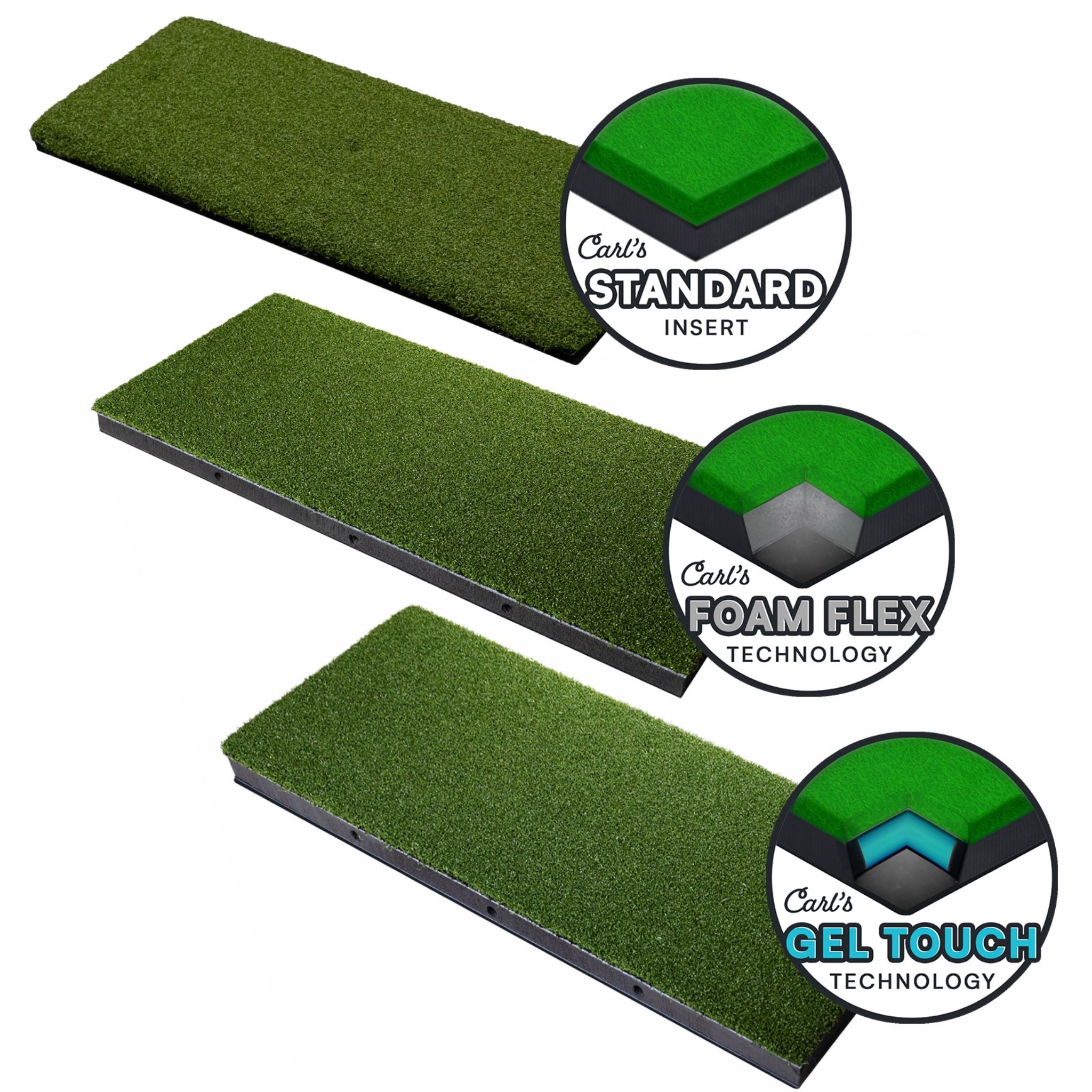


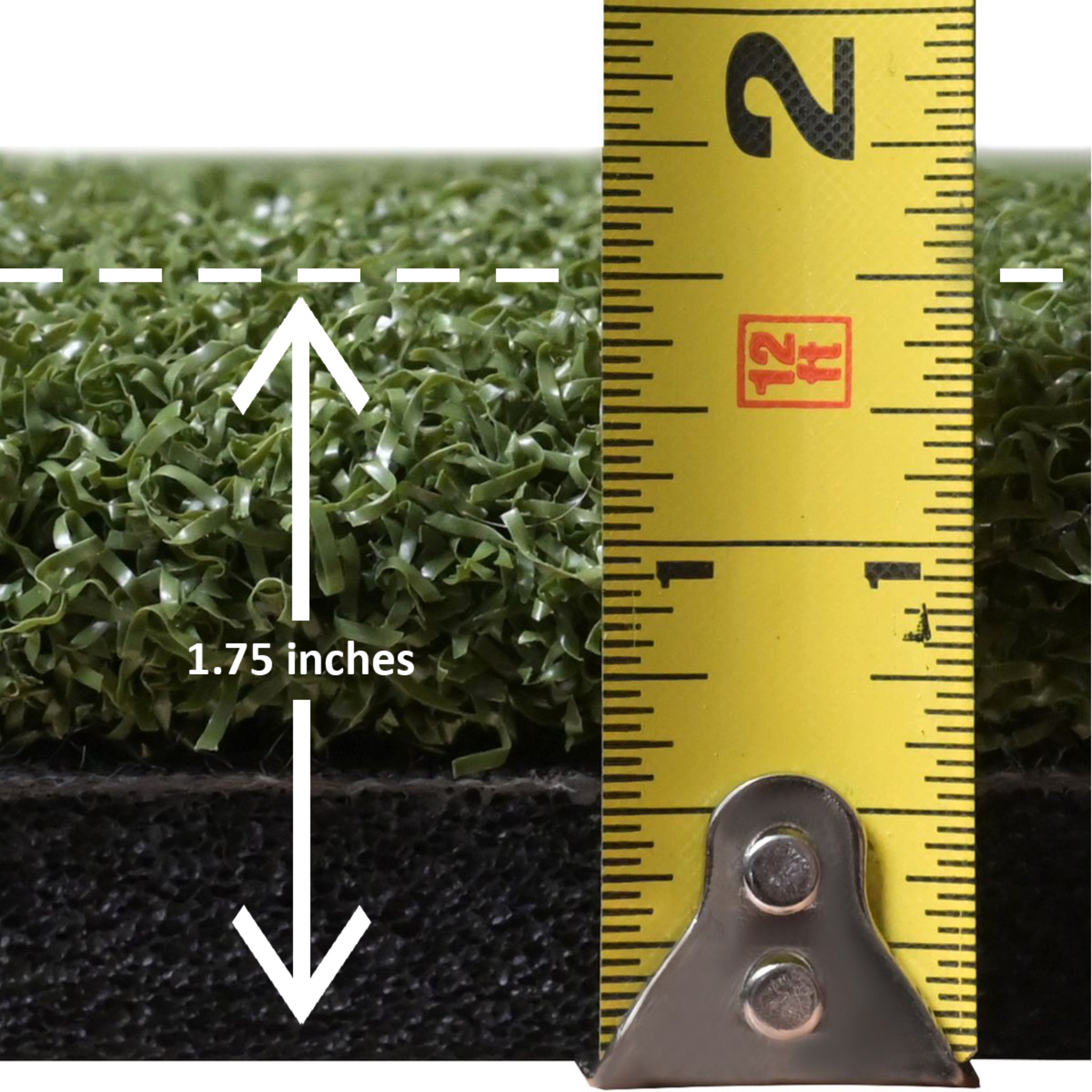


Fast, Secure Shipping
Orders are processed promptly and shipped directly from trusted suppliers for safe, reliable delivery.
Lowest Price Guarantee
Found a better price? We’ll match it — Guaranteed.
Simulator Expertise
Talk to a Real Expert
(714) 202-9416
Mon–Sat 8AM–5PM PST
- Description
- Product Features
- What's Included
- Product Specifications
- Getting Started Guide
- Product Installation Guide
- FAQ's
- Shipping/Returns & Warranty Policy
Carl's Place HotShot™ Golf Mat System
Take your practice sessions to the next level with the Carl’s Place HotShot Golf Mat System — The ultimate hitting surface for golfers seeking realistic feedback, durability, and versatility. Engineered for both home and commercial simulators, this modular system delivers a smooth, forgiving strike experience while protecting joints and clubs from repetitive impact.
Each mat section is built to replicate real-turf feel, allowing natural club interaction and accurate data feedback on every swing. Compatible with leading launch monitors, the HotShot system is designed to fit seamlessly with Carl’s enclosures, hitting inserts, and golf simulator setups of all kinds.
Perfect for DIY builds, teaching studios, and high-end simulator bays, this system provides the consistency serious golfers demand.

Product Features:
-
Realistic Turf Feedback: Simulates the natural feel of fairway grass for true club-to-ball interaction.
-
Modular System: Compatible with multiple hitting inserts for custom configurations and easy replacement.
-
Durable, Low-Bounce Design: Absorbs impact while preventing excessive bounce back during practice.
-
Joint-Friendly Comfort: Durable rubber base that keeps the mat firmly in place, reduces vibration, and provides a stable, cushioned foundation for realistic, joint-friendly swings.

-
Seamless Integration: Pairs perfectly with Carl’s Place enclosures, hitting mats, and launch monitor setups.
-
Commercial-Grade Quality: Built to withstand thousands of swings without wear or separation.
What's Included:
-
1x HotShot Golf Mat Base System (choose your size)
-
Interlocking turf panels with pre-cut insert slot
-
Durable hitting surface and stance area
-
Optional hitting insert (choose from multiple styles)

-
Assembly and care instructions
-
Optional Add On's:
- Carl's Ball Tray
- Carl's Golf Mat Tee Pack
- Carl's HotShot Indoor Golf Tees, Qty 40
- Carl's Iron Tees, Qty 50
- Carl's Driver Tees, Qty 50
- Carl's Ball Tray
Product Specifications:
-
Available Sizes: Multiple mat sizes to suit single or dual-stance setups
-
4′ × 5′

-
4′ × 9′

-
5′ × 8′

-
6′ × 10′

-
-
Construction: Multi-layer turf and foam structure for shock absorption
-
Hitting Insert Slot: Compatible with Carl’s Place inserts and other leading hitting inserts
-
Surface Height: Matches most hitting mats and simulator flooring
-
Weight: Varies by size (approx. 50–80 lbs for full-size mat)
-
Compatibility: Designed for use with golf simulators, launch monitors, and training environments
Getting Started Guide:
Step 1: Measure your simulator bay and choose the HotShot Mat size that fits your hitting area.
Step 2: Unpack the mat system and confirm all interlocking pieces and hitting insert slots are included.
Step 3: Lay the mat base panels flat on your floor or platform. Ensure the surface is clean and level.
Step 4: Connect the modular pieces together, aligning edges tightly for a seamless hitting surface.
Step 5: Insert your preferred hitting insert into the designated slot.
Step 6: Test the alignment and stance area for comfort and swing position.
Step 7: Secure the mat using adhesive strips or floor anchors if required.
Step 8: Power on your launch monitor and enjoy realistic practice sessions indoors.
Setup & Installation Recommendations:
-
Install on a level surface for consistent ball response.
-
For simulator setups, align the mat’s hitting insert with the centerline of your impact screen.
-
If used with Carl’s Enclosure Kit, ensure the mat edge aligns flush with your hitting area ramp.
-
For safety, leave at least 10–12 ft between tee and screen for accurate readings and reduced bounce back.
-
Clean turf regularly with a soft brush or vacuum to preserve fiber quality.
Overview Video:
Frequently Asked Questions:
Q: Can I replace the hitting insert later?
Yes. The modular design allows you to swap out worn or different-type inserts easily.
Q: Is the HotShot Mat suitable for drivers and irons?
Absolutely. It’s engineered to handle full swings from every club in your bag.
Q: Does it work with other simulator brands?
Yes. The HotShot Mat integrates seamlessly with all major launch monitors, including SkyTrak, Garmin, and Uneekor.
Q: How does it compare to real turf?
The surface is designed to mimic real fairway response, providing true feedback and preventing over-compression on impact.
Q: Can it be used outdoors?
While primarily designed for indoor simulator setups, it can be used temporarily outdoors under covered conditions.
Q: What maintenance is required?
Vacuum regularly and avoid prolonged exposure to moisture. Replace inserts as needed to maintain consistent performance.
Shipping/Returns & Warranty Policy:
Shipping Policy
Simulator Direct processes and ships orders using trusted carriers to ensure reliable delivery and product protection. Orders are typically fulfilled through FedEx or UPS, with freight delivery arranged for oversized products such as full simulator enclosures and pipe framing kits.
Lead Time & Processing:
Orders are generally processed within 5–7 business days, depending on the product type and order volume. Transit time varies between 3–7 business days after shipment. Tracking details will be provided via email once your order is dispatched.
Freight Deliveries & Lift Gate Service:
Larger items such as pipe framing kits and built-in panels are shipped via freight carriers. For residential or business deliveries without a loading dock, we strongly recommend selecting Lift Gate Service. This service allows the freight driver to safely lower your shipment to the ground using a hydraulic platform.
-
Typical lift gate capacity accommodates loads up to 1,000 lbs.
-
This service is especially useful for orders that include pre-cut pipe kits or heavier enclosure frames that arrive on pallets.
-
Fees for lift gate service vary based on carrier and location; please contact us for a quote if needed.
Shipping Responsibilities:
-
Customers are responsible for shipping costs on all orders unless otherwise stated.
-
International shipments do not include customs duties, brokerage, or import fees. These must be paid by the recipient.
-
Please inspect all deliveries upon arrival to ensure all boxes and components are received in good condition.
Return Policy
We want you to be satisfied with your purchase. However, due to the custom nature of many of our products listed for resale, certain restrictions apply.
Eligibility:
-
Returns must be requested within 14 days of receiving your order.
-
All items must be unused, in original packaging, and in resalable condition.
-
Return shipping costs are the responsibility of the customer.
Restocking Fees & Non-Returnable Items:
-
Products with custom sizing or configurations may incur a restocking fee of up to 30%.
-
Items incorporating special finishes or non-standard dimensions may not be eligible for return.
-
Wearable items, such as golf impact screens, are non-returnable once used, as natural wear occurs immediately after impact use.
-
Partial kit returns are not accepted; all components must be returned together.
Return Process:
-
Contact support@simulatordirect.com to initiate your return request.
-
Include your order number and photos (if applicable).
-
Once approved, you will receive a return authorization and shipping instructions.
-
Refunds are issued to the original payment method within 7–10 business days of receiving and inspecting the return.
Order Changes & Cancellations
If you need to change or cancel your order, please contact support@simulatordirect.com as soon as possible.
-
Orders with custom dimensions are subject to a 30% cancellation fee if changed after 24 hours.
-
Orders that include manufacturer-direct products may incur a 5% cancellation fee.
-
Cancellations are not guaranteed after shipment and will follow the standard return policy if fulfilled.
Warranty & Replacements
Carl's Place products are designed for long-term use but are considered wearable items due to their nature and purpose. Therefore, they are not covered under a traditional manufacturer warranty. Some visible wear may occur after the first use and is considered normal.
If you experience damage upon arrival or have performance concerns, please contact our support team with photos and your order number for assistance.
Replacement Parts:
Most components, including enclosure panels and screens, can be replaced individually. To request a replacement part, email support@simulatordirect.com with your order details and the specific item required.

Newsletter
Exclusive Updates. Delivered Before Anyone Else.
